A HDMI Matrix Switch is an electronic switch that route HDMI signals from multiple input sources such as STB, DVR, computers and DVD players, to one or more HDMI display devices, such as monitors, projectors, and TVs.
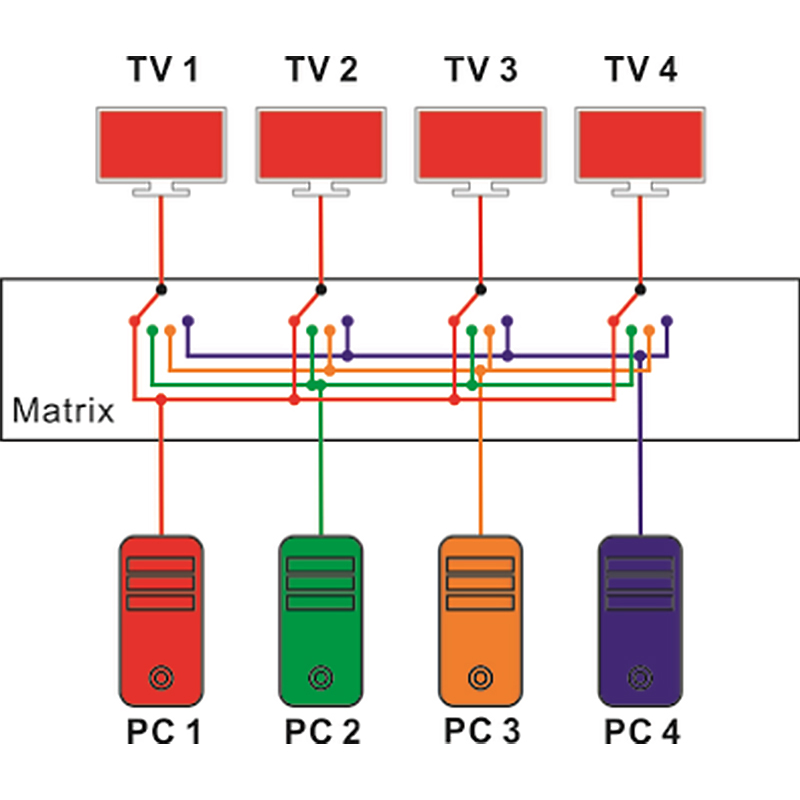
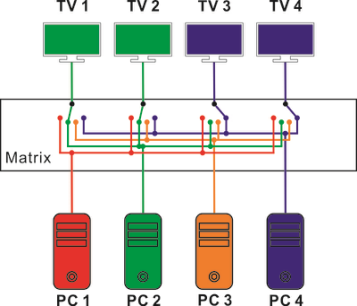
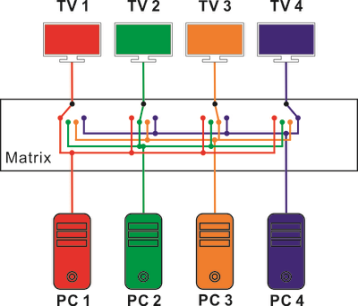



Before we talking about compatibilities of HDMI matrix, we would introduce EDID first. EDID is short for Extended Display Identification Data, it is a data structure provided by a digital display to describe its capabilities to a video source, so the video source could output a video most suitable for the display. In Tesla smart's matrix, each HDMI input source has a EDID memory presented to the source player. And there is a MCU is always monitoring the routing status of the matrix, once the routing status changes, the MCU read and analyze all the EDIDs of the displays sharing same input and create a new EDID which best describes the displays' capabilities for the display. Finally the MCU save the new EDID to the corresponding EDID memory connected to the input source.
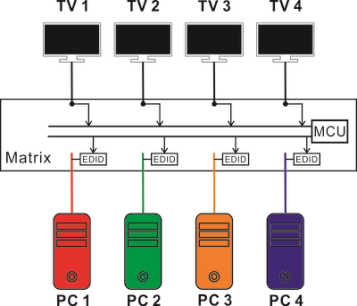
①4x2 HDMI matrix
4.1.1 Basic connection diagram

4.1.2 Used in big meeting room with two displays
1) Meeting room is split to two little room, two projectors select different input sources
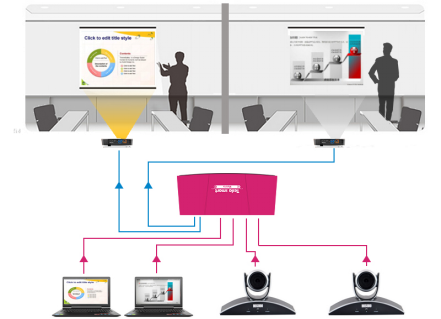
2) Combine two little meeting rooms together, two projectors share same input source.
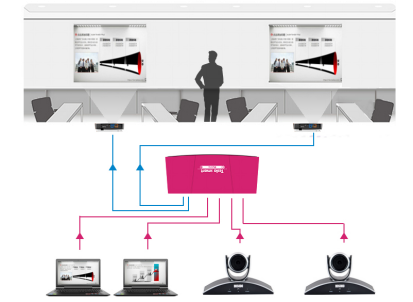
4.1.3 Used in home entertainment system

②4x2 HDMI matrix
4.2.1 Basic connection diagram

4.2.2 Home entertainment system

③4x4 HDMI matrix
4.3.1 Basic connection diagram

4.3.2 For financial company

④4x8 HDMI matrix extension
4.4.1 Basic connection diagram
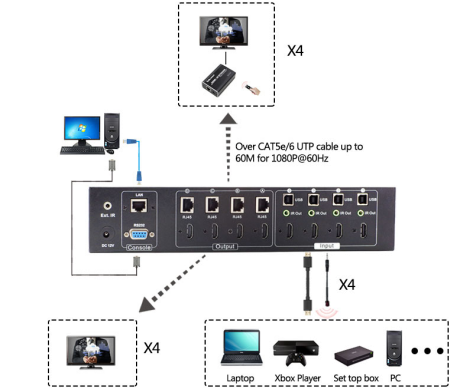
4.4.2 Smart home use

⑤8x8 HDMI matrix
4.5.1 Basic connection diagram

4.5.2 Control center use






