For ordinary splitters, when connected with two or more displays, the splitter will output the lowest resolution of the connected displays so that all the displays connected can display correct information.
However ,the splitters in Tesla smart have 3 output methods. Press the ‘mode’ button once and EDID mode is updated once. The biggest feature of our products is to solve their functional limitations.
When the splitter is switched to mode 1 and the displays are connected to PC through the splitter, the splitter will read the EDID of the connected display, all data information of displays will be transmitted to PC through the DDC(Display Data Channel). After the computer analyzes and processes the information, the computer will output at the lowest resolution for compatibility with more displays. This is mode one.
下图中的“Read EDID from monitor”应该是指向Splitter,是Splitter读了EDID后再传低分辨率的EDID给电脑

Advantages | Disadvantages | |
Mode 1 | Compatible with multiple monitors, ensuring that each monitorcanproperlydisplay picture | As it is low resolution priority, so the higher resolution display could not display with the best resolution. |
①How does the mode 2 behave?
Since the Soc Chip we use has simple scaler functionality which can scale down(Convert high resolution to low resolution) 3840*2160@60Hz 4:4:4 resolution to 1920*1080@60H, so with this mode when the two outputs connected with one 4K@60Hz 4:4:4 display, and the other with 1080P FHD display, betweens, the input source resolution should be 3840*2160@60Hz 4:4:4, then the 1080P FHD display can properly display 1080P picture, at the same time the 4K@60Hz 4:4:4 display can properly display 4K picture as well. Both 4K and 1080P displays can display picture at best resolution.
下图中的“Read EDID from monitor”应该是指向Splitter,是Splitter读了EDID后再传4K显示设备的EDID给电脑
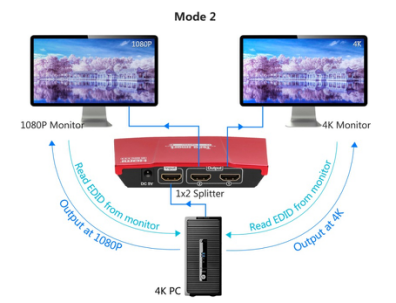
Advantages | Disadvantages | |
Mode 2 |
Get 3840*2160@60Hz and 1080Ppictureat the same time on the two outputs. | The implementation of mode 2 must be based on the following two conditions: 1.The input sourceoutputs3840*2160@60Hz4:4:4 (Even 4096*2160@60Hz 4:4:4 could not); 2.One of the displayssupport 4K@60Hz 4:4:4. |
①How does the mode 2 behave?
The splitter always copies the EDID of the display connected to Output 1, so the PC will setup and outputs the picture according to the display information connected to Output 1.
下图中的“Read EDID from monitor”应该是指向Splitter,是Splitter读了EDID后再传4K显示设备的EDID给电脑
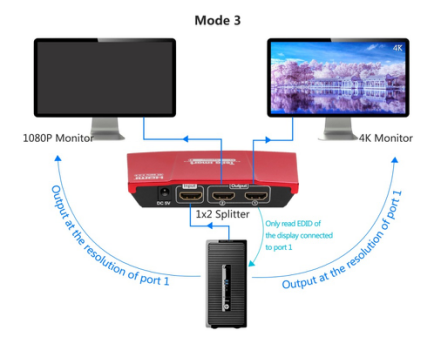
Advantages | Disadvantages | |
Mode 3 |
The display connected to output 1takes highestpriority, the input source willalwayssetup the best resolution for this display. | If otherdisplays support a lower resolution than port 1, thedisplay will not output. The display connected to output 2 will not be consideredby the input source, so if this display supports lower resolution than output 1, the output 2 would not getcorrect display. |





